The HD WMV file format is very popular, but it is not an Android friendly format. So want to watch the HD WMV files on Android Phone or Tablet, you can install HD WMV player on your Android devices, however, most free apps for playing HD WMV on Android devices are ads supported and may constantly pop up annoying ads. You can also choose to convert your HD WMV files to HD MP4 for your Android Phone or Tablet with third-party software, like Pavtube Video Converter Ultimate, which can help you convert HD WMV to HD MP4 for your Android Phone or Tablet with best quality and without annoying ads.
Tip: If you want backup or convert your DVD and Blu-ray collections, you can also use Pavtube Video Converter Ultimate to get it, which has the fast speed, the step is same.
How to Converter to convert WMV to your Android Phone supported format?
Free Download HD WMV to Android Converter here
Step 1. Click "Add Videos" to import the source .wmv file which you want to convert to your Android Phone.
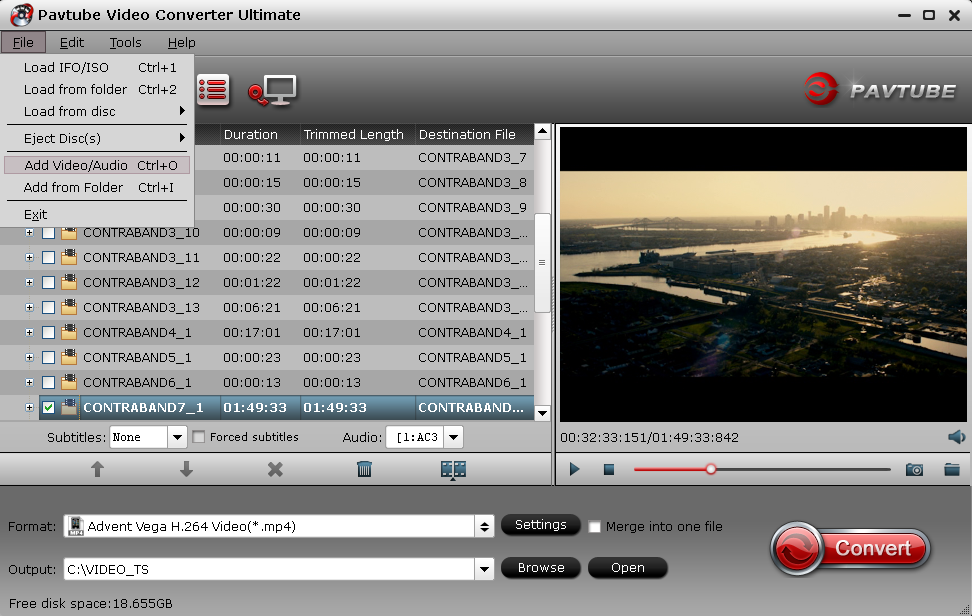
Step 2. Select the output format
Click the drop-down arrow the "Format". There are several built-in profiles for popular devices. You can choose the output format according to your Android phone. Here we take MP4 as an example. You just need to choose the "Android > Android Phones (Tablets) 720p (1080p) (*.mp4)" option.
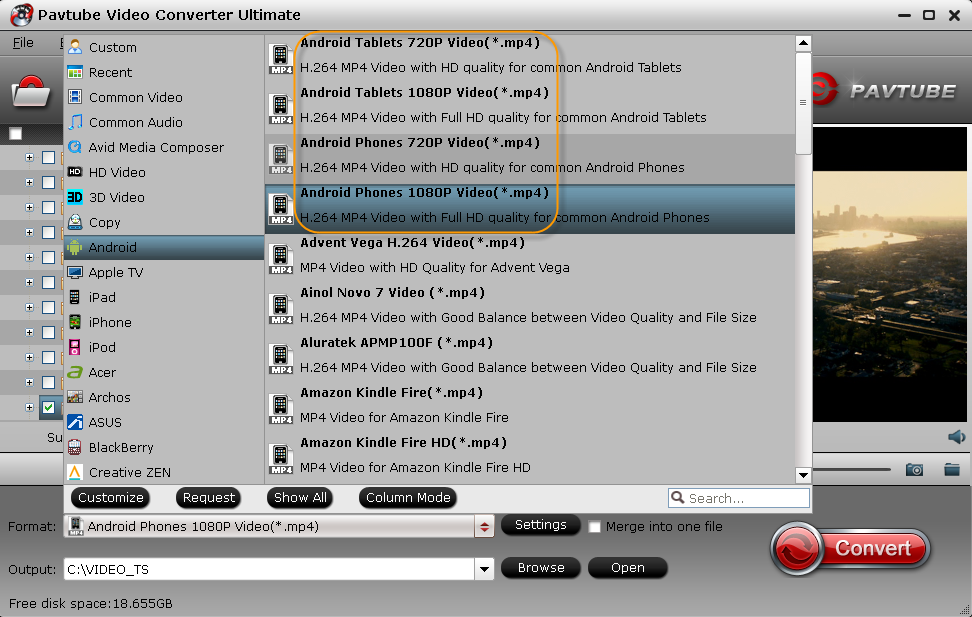
Maybe you want to get HD MP4, you should move your mouse and choose the “HD Video” to select “H.264 HD Video(*.mp4)”, which will give you the HD MP4 video for you to watch on you Android Phone or tablet.
After selecting the target profile, you can also set some properties for special needs. Click the "Settings" button to do some further video and audio settings. You can choose the resolution according your devices.
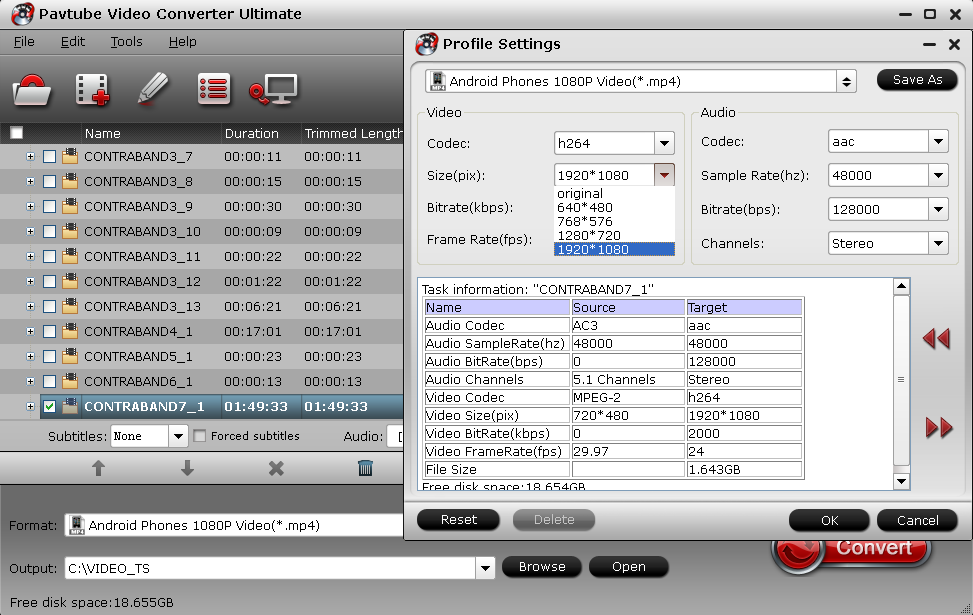
Step 3. Convert video to Android format
If you have done all these settings, just click "Convert" button to start converting your video to the Android format you select. And the converting progress will be finished within minutes.
Step 4. Import the output video to Android phone
Now, connect your Android mobile phone to computer and transfer the output videos to Android phone or tablet . Then you can enjoy the HD WMV on your Android Phone or your Android Tablet.
Avdshare Video Converter can Convert any WMV to Android supported 3GP, MP4, MKV, WebM, etc. for easily playing WMV on all Android mobiles or tablets.https://www.avdshare.com/wmv-to-android-converter
ReplyDelete