Firstly, connect the Apple TV 3 with your Mac
1. Open the 'System Preferences' of your Mac computer, and click on the 'Displays'.
2. Then you can open the Airplay. Change the 'Airplay Mirroring' from 'Off' to 'Office Apple TV', and it will connect automatically. A couple of seconds later, your Mac and widescreen TV will be connected.
Tip: There is an option at the bottom of the window, you can choose to show mirroring options in the menu bar when available.
Step-by-step guide of converting Blu-ray to Apple TV 3 with AC3 5.1 audio track
Download a free trial of Pavtube BDMagic for Mac first. The Mac Blu-ray Ripper software helps you crack the copy-protections of commercial Blu-ray Discs and convert the movies to various video and audio formats for Apple TV 3, Android Phones & Tablets and popular Media players.
Step 1: Insert your discs into your BD drive, and click "Load file" button to import your Blu-ray movies to the nice Mac Blu-ray to Apple TV 3 Converter.
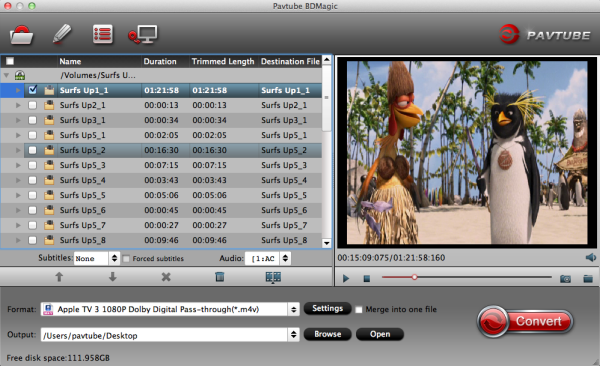
Step 2: Press the "Format" button and select “Apple TV > Apple TV 3 720p Dolby Digital Pass-through (*.m4v)” as the export format. If you want play the Blu-ray on HD TV, suggest you to select “Apple TV > Apple TV 3 1080p Dolby Digital Pass-through (*.m4v)” as the export format.
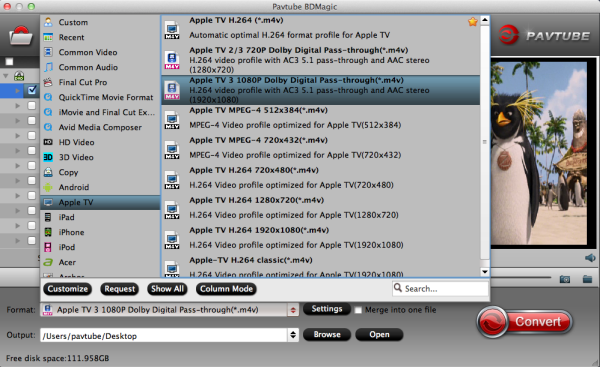
Tip: You can freely select the subtitles for your movies as you like from the Subtitles option.
Step 3: Click "Settings" to set the Video/Audio Parameters like Size (resolution), bitrate, frame rate, etc to for your Apple TV 3 your own will. Remember the file size and video quality is based more on bitrate than resolution which means bitrate higher results in big file size, and lower visible quality loss.
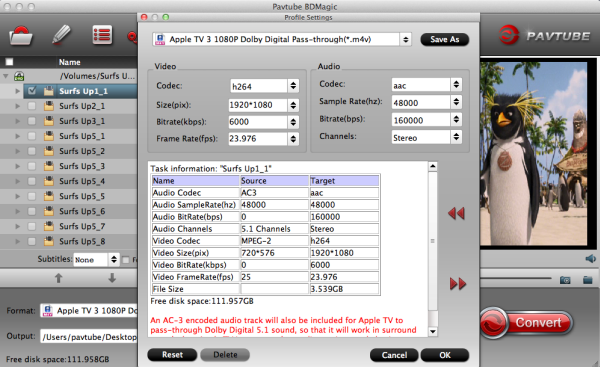
Step 4: After everything is OK, click the big "Convert" button to start ripping Blu-ray/DVDs to Apple TV 3 M4V videos with AC3 5.1 surround sound.
Once the conversion completes, you can click "Open" to find the .M4V videos which can be directly imported to Apple TV 3 and play on your TV.
Setup for Apple TV 3 to pass-through Dolby Digital 5.1 to audio receiver
Pavtube BDMagic for Mac can help you convert Blu-ray to Apple TV 3 with AAC audio, which includes AC3 audio 5.1 surround sound, if your device does not support 5.1 urround sound, you need to connect a audio receiver to get 5.1 surround sound. The specific settings is here.
You are also allowed to transfer the MP4, FLV files downloaded from the internet to Samsung TV, or play some AVCHD files recorded by HD camcorders on Samsung TV. https://www.avdshare.com/convert-mp4-to-samsung-tv
ReplyDelete