Summary: Are you looking for a guide which can help you set up Windows Media Player for streaming video to HDTV? Now, Don’t worry anymore. In this article, you can know how to set up a Windows 8.1/8 PC as a DMS and stream from PC to HDTV via the “Play To” feature of Windows Media Player.
Preparation:
Make sure both the DLNA compliant HDTV and your PC are connected to your home network and you have Windows Media Player 12 or later version installed on your PC.
Step-by-step: stream videos from PC to DLNA HDTV.
1. Setting up Windows Media Player for video streaming
First, make sure all your photos, videos, and music are in the right libraries and that you are allowing them to be shared in your home group. Then, load Windows Media Player and hit the big “Stream” button and check “Allow Internet access to home media…” to allows for video streaming to DLNA compliant devices.

In the Internet Home Media Access dialog box, click Allow Internet access to home media. For security reasons, you are advised to click “Link an online ID”and input your Windows Live ID and password.
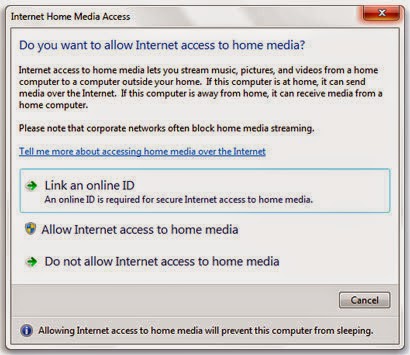
Once this is done, Windows Media Player is ready to allow media to be streaming and playing on DLNA HDTV.
2.Pushing/Streaming PC videos to DLNA compliant HDTV
It is easy to push media to the TV while using your computer, simply right click on the video file you’d like to stream, choose your TV under “Play To” option in Windows Media Player.

Now the wired DLNA HDTV should ask if you want to play the video. Press “Allow”and your video should start streaming to your TV.
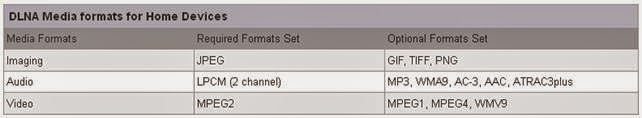
Notes:
1. Windows Media Player 12 (bundled with Windows 8.1) supports all DLNA roles. Windows Media Player 11 reportedly supports DLNA, but there appear to be problems.
2.If you’re not sure if your TV is DLNA-certified, search info at DLNA Certified Productsand see if it is a DLNA compliant HDTV.
3.Not all the videos can be streamed from PC to HDTV via DLNA. Only specified media formats (MPEG-1, MPEG-4 and WMV 9) are good for DLNA video streaming. Errors occur in case of unsupported video format. Native formats for DLNA media streaming:
4.To stream MKV, Blu-rays and DVDs to PC hard drive and your PC a DMS for streaming to HDTV and other DLNA certified devices like PS3 and Xbox 360.
You are also allowed to transfer the MP4, FLV files downloaded from the internet to Samsung TV, or play some AVCHD files recorded by HD camcorders on Samsung TV. https://www.avdshare.com/convert-mp4-to-samsung-tv
ReplyDeleteHave you ever been frustrated at the prospect of trying to hire out the latest blockbuster DVD, having to drive to your closest outlet only to be told "they are all booked out". Christian movie website
ReplyDelete